How To Mod Farming Simulator 22?
Farming Simulator 22 is a popular simulation game that allows players to manage their own farm. From planting crops to raising livestock, there’s plenty to do in this immersive game. But what if you want to take Farming Simulator 22 to the next level? With mods, you can do just that! Mods are modifications that can be added to the game to change its appearance, gameplay, or features. There are thousands of mods available for Farming Simulator 22, so you’re sure to find something that interests you.
In this article, we’ll show you how to mod Farming Simulator 22. We’ll cover everything from installing mods to finding the best mods for your game. So whether you’re a seasoned Farming Simulator player or you’re just getting started, read on for all the information you need to know about modding Farming Simulator 22!
| Step | Instructions | Image |
|---|---|---|
| 1 | Download the mod file from a trusted source. |  |
| 2 | Extract the mod file to your Farming Simulator 22 mods folder. |  |
| 3 | Start Farming Simulator 22 and enable the mod in the Mod Manager. |  |
What is a mod?
A mod, short for modification, is a file that changes the way a game works. Mods can add new features, change existing features, or fix bugs. In Farming Simulator 22, mods can do anything from adding new tractors and equipment to changing the way the game is played.
There are many different types of mods available for Farming Simulator 22. Some of the most popular types include:
- Vehicle mods: These mods add new tractors, harvesters, combines, and other vehicles to the game.
- Map mods: These mods add new maps to the game, allowing you to explore new areas and grow crops in different climates.
- Gameplay mods: These mods change the way the game is played, such as by adding new challenges or allowing you to play the game in a different way.
- Script mods: These mods change the game’s code, allowing you to do things that would not be possible otherwise, such as creating your own missions or adding new features to the game.
Mods can be a great way to add new content to Farming Simulator 22 and extend the life of the game. They can also be a lot of fun to create, and sharing your mods with other players can be a great way to connect with the Farming Simulator community.
How to find mods?
There are a few different ways to find mods for Farming Simulator 22.
- The official Farming Simulator ModHub: The ModHub is the official repository for mods for Farming Simulator 22. It is a great place to find mods that have been tested and approved by Giants Software, the developers of Farming Simulator.
- Third-party websites: There are a number of third-party websites that host mods for Farming Simulator 22. These websites can be a great place to find mods that are not available on the ModHub, or that have not been approved by Giants Software.
- The Farming Simulator community: The Farming Simulator community is a great place to find mods. You can find mods on forums, social media, and other online communities.
Once you have found a mod that you want to install, you can follow the instructions on the mod’s page to install it. Most mods can be installed with a few simple clicks.
Mods are a great way to add new content to Farming Simulator 22 and extend the life of the game. They can be a lot of fun to create and share, and they can be a great way to connect with other players in the Farming Simulator community.
If you are looking for a way to add new content to Farming Simulator 22, I encourage you to check out the mods available on the official ModHub and third-party websites. You are sure to find something that you enjoy.
How do I install mods in Farming Simulator 22?
To install mods in Farming Simulator 22, follow these steps:
1. Download the mod from a reputable source. There are many websites that offer mods for Farming Simulator 22, but not all of them are created equal. Make sure to download the mod from a source that you trust.
2. Extract the mod files. Once you have downloaded the mod, you will need to extract the files. This can usually be done by right-clicking on the file and selecting “Extract All.”
3. Copy the mod files to the correct folder. The mod files need to be copied to the correct folder in order for them to work. The default folder is located at:
C:\Program Files (x86)\Farming Simulator 22\mods
4. Enable the mod in-game. Once you have copied the mod files to the correct folder, you need to enable the mod in-game. To do this, open the game and go to the “Mods” menu. Then, select the “Enable” checkbox next to the mod that you want to use.
How do I use mods in Farming Simulator 22?
Once you have installed and enabled a mod, you can use it in-game. To do this, simply select the mod from the “Mods” menu and then start playing. The mod will be active and you will be able to use its features.
What are some of the best mods for Farming Simulator 22?
There are many great mods available for Farming Simulator 22. Some of the most popular mods include:
- New tractors and equipment: These mods add new tractors, harvesters, and other equipment to the game.
- New maps: These mods add new maps to the game, giving you a new place to farm.
- New crops and animals: These mods add new crops and animals to the game, allowing you to diversify your farm.
- New features: These mods add new features to the game, such as new buildings, tools, and activities.
Where can I find more information about mods for Farming Simulator 22?
There are many resources available online that can help you find more information about mods for Farming Simulator 22. Some of the best resources include:
- The official Farming Simulator 22 website: The official Farming Simulator 22 website has a section dedicated to mods. This section includes a list of the latest mods, as well as links to where you can download them.
- The Farming Simulator 22 subreddit: The Farming Simulator 22 subreddit is a great place to find information about mods. Users often post links to new mods, as well as discuss their experiences with different mods.
- The Farming Simulator 22 forums: The Farming Simulator 22 forums are another great place to find information about mods. Users often post questions and answers about mods, as well as share their own mods.
How do I report a mod that is not working properly?
If you find a mod that is not working properly, you can report it to the mod author. To do this, simply find the mod on the mod’s website or in the Farming Simulator 22 ModHub and click on the “Report” link. The mod author will then be able to investigate the issue and fix it.
How do I create my own mods for Farming Simulator 22?
Creating your own mods for Farming Simulator 22 is a great way to add new content to the game. To create a mod, you will need to use the Giants Software Development Kit (SDK). The SDK is a free tool that can be downloaded from the official Farming Simulator 22 website. Once you have downloaded the SDK, you can use it to create new tractors, harvesters, maps, and other content for the game.
In this tutorial, we have shown you how to mod Farming Simulator 22. We covered everything from installing mods to creating your own. We hope that you found this tutorial helpful and that you are now able to enjoy all the amazing mods that are available for Farming Simulator 22.
Here are a few key takeaways from this tutorial:
- Mods can add new content to Farming Simulator 22, such as new vehicles, maps, and crops.
- You can install mods from the official Farming Simulator ModHub or from third-party websites.
- To create your own mod, you will need to use a mod editor such as the Giants Editor.
- Once you have created your mod, you can upload it to the Farming Simulator ModHub for others to enjoy.
We encourage you to explore the world of Farming Simulator mods and to create your own mods. With a little creativity, you can make Farming Simulator 22 even more enjoyable.
Additional Resources
- [Farming Simulator ModHub](https://www.farming-simulator.com/modhub/)
- [Giants Editor](https://www.giants-software.com/en/games/fs22/editor/)
- [Farming Simulator Modding Wiki](https://fsmods.fandom.com/wiki/Farming_Simulator_Modding_Wiki)
Author Profile

-
Carla Denker first opened Plastica Store in June of 1996 in Silverlake, Los Angeles and closed in West Hollywood on December 1, 2017. PLASTICA was a boutique filled with unique items from around the world as well as products by local designers, all hand picked by Carla. Although some of the merchandise was literally plastic, we featured items made out of any number of different materials.
Prior to the engaging profile in west3rdstreet.com, the innovative trajectory of Carla Denker and PlasticaStore.com had already captured the attention of prominent publications, each one spotlighting the unique allure and creative vision of the boutique. The acclaim goes back to features in Daily Candy in 2013, TimeOut Los Angeles in 2012, and stretched globally with Allure Korea in 2011. Esteemed columns in LA Times in 2010 and thoughtful pieces in Sunset Magazine in 2009 highlighted the boutique’s distinctive character, while Domino Magazine in 2008 celebrated its design-forward ethos. This press recognition dates back to the earliest days of Plastica, with citations going back as far as 1997, each telling a part of the Plastica story.
After an illustrious run, Plastica transitioned from the tangible to the intangible. While our physical presence concluded in December 2017, our essence endures. Plastica Store has been reborn as a digital haven, continuing to serve a community of discerning thinkers and seekers. Our new mission transcends physical boundaries to embrace a world that is increasingly seeking knowledge and depth.
Latest entries
- November 16, 2023BlogHow To Stop Seeing Someones Reposts On Tiktok?
- November 16, 2023BlogHow To Install Stardew Valley Expanded?
- November 16, 2023BlogHow To Make Baked Carp Dreamlight Valley?
- November 16, 2023BlogHow To Use Frida Infrared Thermometer?
